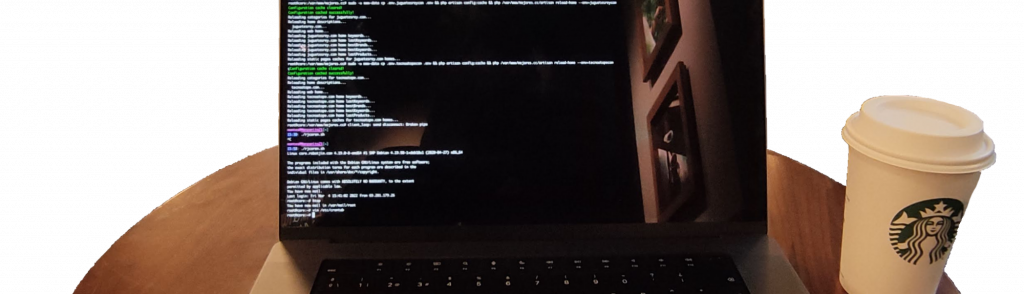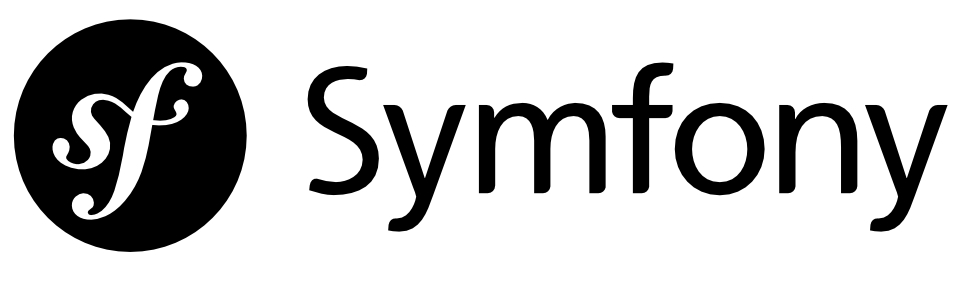NOTE: This tutorial has been made with Ubuntu 11.04 – Natty Narwhal, it hasn’t been tested on other OSs. This is some kind of cheat sheet to help you if you forget something basic about symfony2, but you obviously must read symfony2 documentation to know what’s all this about http://symfony.com/doc/2.0/book/index.html
Source code of this tutorial can be downloaded at: https://github.com/montes/Adictos-Symfony2-Bundle
UPDATED 5/23/2011: Updated for symfony2 beta2
1. Download
Download Symfony2 Standard Edition (at the moment of writing this, last version is BETA2): http://symfony.com/download
Extract
tar -zxvf Symfony_Standard_Vendors_2.0.0BETA2.tgzAnd change permissions to make app/cache and app/logs writable, for example:
chmod 777 app/cache app/logsPoint your server to “web/” as root directory and you already would have to see symfony2 welcome page at http://127.0.0.1/app_dev.php/
2. Setup database
Setup app/config/parameters.ini with your database options (you also can do it from http://127.0.0.1/app_dev.php/_configurator/ ), for mysql would be something like:
[parameters]
database_driver=pdo_mysql
database_host=localhost
database_name=symfony2
database_user=symfony2
database_password=password
mailer_transport=smtp
mailer_host=localhost
mailer_user=
mailer_password=
locale=en
csrf_secret=op234j234j2424jojpfwesdcsdc3. Creating our first bundle
Now we already can create a bundle:
php app/console init:bundle "Montes\AdictosBundle" srcNow add this to app/autoload.php :
$loader->registerNamespaces(array(
'Montes' => __DIR__.'/../src',
// ...
));and this to app/AppKernel.php :
$bundles = array(
// ...
new Montes\AdictosBundle\MontesAdictosBundle(),
);4. Route
In order to symfony2 knows where it must send requests, we add to app/config/routing.yml :
homepage:
pattern: /adictos
defaults: { _controller: MontesAdictosBundle:Default:index }At this point we already have our new bundle working at: http://127.0.0.1/app_dev.php/adictos
5. Controller
The default controller (Montes/AdictosBundle/Controller/DefaultController.php) has been already created by Symfony2, now we are going to create the StoreController.php
//Montes/AdictosBundle/Controller/StoreController.php
<?php
namespace Montes\AdictosBundle\Controller;
use Symfony\Bundle\FrameworkBundle\Controller\Controller;
use Sensio\Bundle\FrameworkExtraBundle\Configuration\Template;
class StoreController extends Controller
{
/**
* @Template()
*/
public function indexAction($store)
{
return array('store' => $store);
}
}an add to app/config/routing_dev.yml
store:
pattern: /adictos/{store}
defaults: { _controller: MontesAdictosBundle:Store:index }and a new twig’s template at Montes/AdictosBundle/Resources/Views/Store/index.html.twig
So you want store ""?And now going to http://127.0.0.1/app_dev.php/adictos/my-store we’ll get:
So you want store “my-store”?
6. Model
First we add to app/config/config.yml “MontesAdictosBundle: ~“ From Beta1 mapping is auto by default.
We start with Doctrine2, we are going to define our model for store/category. Before to start, we must to create the folder Montes/AdictosBundle/Entity where we’ll save all of them.
And we can start, model for Store:
<?php
// Montes/AdictosBundle/Entity/Store.php
namespace Montes\AdictosBundle\Entity;
use Doctrine\ORM\Mapping as ORM;
/**
* @ORM\Entity
*/
class Store
{
/**
* @ORM\Id
* @ORM\Column(type="integer")
* @ORM\GeneratedValue(strategy="AUTO")
*/
protected $id;
/**
* @ORM\ManyToMany(targetEntity="Category")
* @ORM\JoinTable(name="stores_categories",
* joinColumns={@ORM\JoinColumn(name="store_id", referencedColumnName="id")},
* inverseJoinColumns={@ORM\JoinColumn(name="category_id", referencedColumnName="id")})
*/
protected $categories;
/**
* @ORM\Column(type="string", length="255")
*/
protected $url;
/**
* @ORM\Column(type="string", length="255")
*/
protected $name;
/**
* @ORM\Column(type="integer")
*/
protected $clicks = 0;
/**
* @ORM\Column(type="boolean")
*/
protected $validated = false;
/**
* @ORM\Column(type="integer")
*/
protected $pcomments = 0;
/**
* @ORM\Column(type="integer")
*/
protected $ncomments = 0;
/**
* @ORM\Column(type="boolean")
*/
protected $active = false;
/**
* @ORM\Column(type="datetime", name="updated_at")
*/
protected $updatedAt;
/**
* @ORM\Column(type="datetime", name="created_at")
*/
protected $createdAt;
public function __construct()
{
$this->categories = new \Doctrine\Common\Collections\ArrayCollection();
$this->createdAt = new \DateTime();
$this->updatedAt = new \DateTime();
}
}Model for Category:
<?php
// Montes/AdictosBundle/Entity/Category.php
namespace Montes\AdictosBundle\Entity;
use Doctrine\ORM\Mapping as ORM;
/**
* @ORM\Entity
*/
class Category
{
/**
* @ORM\Id
* @ORM\Column(type="integer")
* @ORM\GeneratedValue(strategy="AUTO")
*/
protected $id;
/**
* @ORM\OneToMany(targetEntity="Category", mappedBy="parent")
*/
protected $children;
/**
* @ORM\ManyToOne(targetEntity="Category", inversedBy="children")
* @ORM\JoinColumn(name="parent_id", referencedColumnName="id")
* @ORM\Column(nullable="true")
*/
protected $parent;
/**
* @ORM\ManyToMany(targetEntity="Store", mappedBy="categories")
*/
protected $stores;
/**
* @ORM\Column(type="string", length="255")
*/
protected $name;
/**
* @ORM\Column(type="string", length="255", name="url_string", unique="true")
*/
protected $urlString;
public function __construct()
{
$this->stores = new \Doctrine\Commmon\Collections\ArrayCollection();
}
}And now we go to terminal and run this to generate the database tables:
php app/console doctrine:schema:createand to complete our model with its getters/setters:
php app/console doctrine:generate:entities MontesAdictosBundle7. Testing the model
We’re going to change the action that shows our store to it’s own action (storeAction) and now the indexAction will show how many stores we have in the database.
# app/config/routing_dev.yml
store:
pattern: /adictos/{store}
defaults: { _controller: MontesAdictosBundle:Store:store }
store_index:
pattern: /adictos/
defaults: { _controller: MontesAdictosBundle:Store:index }<?php
// Montes/AdictosBundle/Controller/StoreController.php
namespace Montes\AdictosBundle\Controller;
use Symfony\Bundle\FrameworkBundle\Controller\Controller;
use Sensio\Bundle\FrameworkExtraBundle\Configuration\Template;
class StoreController extends Controller
{
/**
* @Template()
*/
public function indexAction()
{
$em = $this->get('doctrine.orm.entity_manager');
$stores = $em->createQuery('SELECT count(s.id) AS total FROM Montes\AdictosBundle\Entity\Store s')->getSingleScalarResult();
return array('stores' => $stores);
}
/**
* @Template()
*/
public function storeAction($store)
{
return array('store' => $store);
}
}<!-- Montes/AdictosBundle/Resources/views/Store/index.html.twig -->
We have a total of stores.<!-- Montes/AdictosBundle/Resources/views/Store/store.html.twig -->
So you want store ""?Now when browsing to http://127.0.0.1/app_dev.php/adictos/ we’ll get We have a total of 0 stores and at http://127.0.0.1/app_dev.php/adictos/my-store we’ll get So you want store “my-store”?