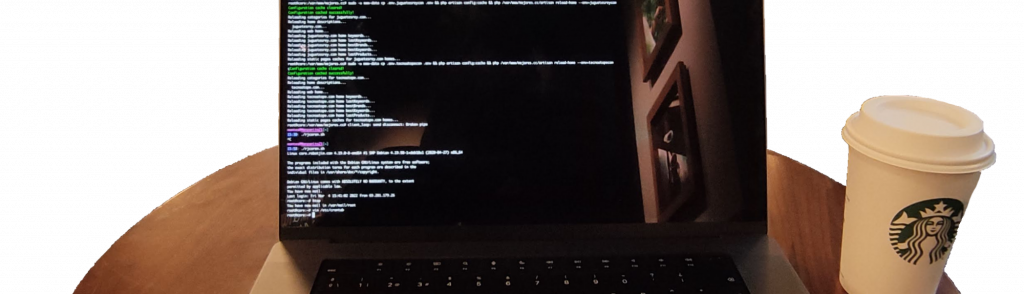Bracket Highlighter is a very nice Sublime Text 2 plugin that does exactly what it’s name suggest, here is an example:
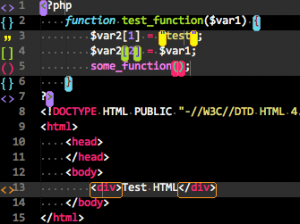
But customizing colors is a bit complicated task, so I’ve written down how to customize colors in “Bracket Highlighter”:
Go to “Sublime Text 2 -> Preferences -> Package Settings -> Bracket Highlighter -> Settings – User”
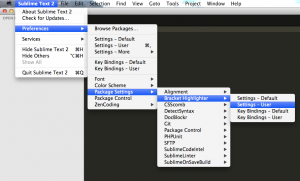
Paste this, save & close:
{
"quote_scope" : "bracket.quote",
"curly_scope" : "bracket.curly",
"round_scope" : "bracket.round",
"square_scope": "bracket.square",
"angle_scope" : "bracket.angle",
"tag_scope" : "bracket.tag"
}
Go to “Sublime Text 2 -> Preferences -> Browse Packages“, then in “Color Scheme – Default” folder open your theme file (Monokai in my case)
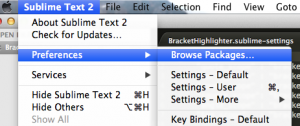
Add this at the end of the file, just before “</array>” (and customize as you want)
<dict>
<key>name</key>
<string>Bracket quote</string>
<key>scope</key>
<string>bracket.quote</string>
<key>settings</key>
<dict>
<key>background</key>
<string>#F00</string>
<key>foreground</key>
<string>#FFF</string>
</dict>
</dict>
<dict>
<key>name</key>
<string>Bracket curly</string>
<key>scope</key>
<string>bracket.curly</string>
<key>settings</key>
<dict>
<key>background</key>
<string>#0F0</string>
<key>foreground</key>
<string>#000</string>
</dict>
</dict>
<dict>
<key>name</key>
<string>Bracket round</string>
<key>scope</key>
<string>bracket.round</string>
<key>settings</key>
<dict>
<key>background</key>
<string>#00F</string>
<key>foreground</key>
<string>#FFF</string>
</dict>
</dict>
<dict>
<key>name</key>
<string>Bracket square</string>
<key>scope</key>
<string>bracket.square</string>
<key>settings</key>
<dict>
<key>background</key>
<string>#FF0</string>
<key>foreground</key>
<string>#FFF</string>
</dict>
</dict>
<dict>
<key>name</key>
<string>Bracket angle</string>
<key>scope</key>
<string>bracket.angle</string>
<key>settings</key>
<dict>
<key>background</key>
<string>#0FF</string>
<key>foreground</key>
<string>#FFF</string>
</dict>
</dict>
<dict>
<key>name</key>
<string>Bracket tag</string>
<key>scope</key>
<string>bracket.tag</string>
<key>settings</key>
<dict>
<key>background</key>
<string>#FFF</string>
</dict>
</dict>