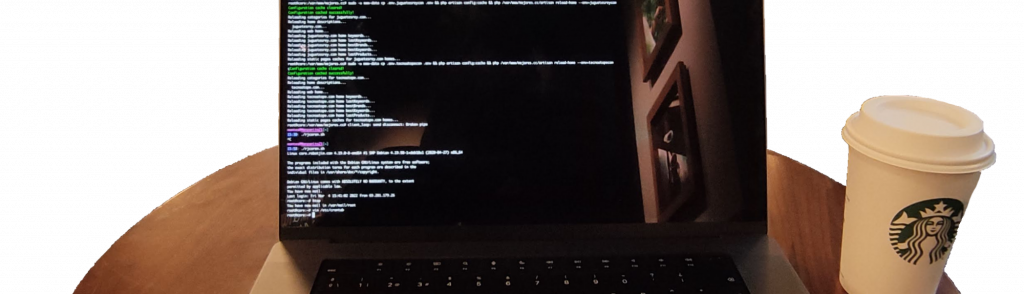Do you have movies that you want to see in your iPad with the best quality/compression? Aren’t you afraid of OSX terminal? Then let’s go to learn something new!
If you still don’t have installed brew on your Mac, start with that: http://brew.sh/
And after install brew, we must install ffmpeg, this is the tool we’ll use for conversion:
sudo brew install ffmpegNow we must download ffmpeg presets from here: https://web.archive.org/web/20161023155542/https://github.com/joeyblake/FFmpeg-Presets
And we are ready to go, with the next two command lines we’ll be able to have mp4 iPad ready from our avi files (update filenames with your own):
ffmpeg -vsync 1 -y -i "pelicula.avi" -an -vcodec libx264 -vf scale="640:trunc(ow/a/2)*2" -vpre libx264-medium_firstpass -threads 0 -b 400k pelicula.mp4 -pass 1
ffmpeg -vsync 1 -y -i "pelicula.avi" -ab 48k -vcodec libx264 -vf scale="640:trunc(ow/a/2)*2" -metadata artist="montesjmm\!" -acodec libfaac -vpre libx264-medium -threads 0 -b 400k pelicula.mp4 -pass 2